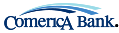Terms and Conditions
Comerica Mobile Banking® Terms and Conditions - Effective 03.06.2023
Thank you for using Comerica Mobile Banking® combined with your device's text messaging capabilities. Message & Data rates may apply. For help, text "HELP" to 26265. To cancel, text "STOP" to 26265 at any time. In case of questions please contact customer service at 888-444-9876 or visit www.comerica.com.
Please see our Online Privacy Practices and Privacy Notice at https://www.comerica.com/privacy.
Terms and Conditions:- Program: Comerica Mobile Banking® offers customers mobile access to account information (e.g., for checking balances and last transactions) over SMS and a downloadable application (“Comerica Mobile Banking Application”), as well as the option to set up alerts for accounts (e.g., low balance alerts). Enrollment requires identification of the user's banking relationship and a mobile phone number. For registrations completed on www.comerica.com, the mobile phone number's verification is done by the user receiving an SMS message with a verification code that must be entered on the website. Additionally, customers may select the type of alerts and other preferences which will determine, together with their account data, the frequency of alerts delivered to the customer. This program will be on-going. Message and Data rates may apply. Customers will be allowed to opt out of this program at any time.
- Questions: You can contact us 888.444.9876, or send a text message with the word "HELP" to the following number: 26265. We can answer any questions you have about the program.
- To Stop the program: To stop the messages from coming to your phone, you can opt out of the program via SMS. Just send a text that says "STOP" to the following number: 26265. You will receive a one-time opt-out confirmation text message. After that, you will not receive any future messages.
- Terms & Conditions: By participating in Comerica Mobile Banking®, you are agreeing to the terms and conditions presented here and in your Account Agreements, Comerica Web Banking® Agreement, ESIGN Disclosure and Consent, BPDA Contract, Business Fee Brochure and Personal Fee Brochure, as those terms are defined in the Comerica Web Banking Agreement (collectively, the “Related Agreements”).
- Participating carriers include, but are not limited to, the following: AT&T, Sprint PCS®, T-Mobile®, U.S. Cellular®, Verizon Wireless, and Metro PCS.
This Comerica Bank Mobile Banking® Terms and Conditions (“Agreement”) is entered between you and Comerica Bank. The Agreement, along with the Related Agreements, govern your use of the services offered through Comerica Mobile Banking. By clicking the “I agree” button below, you agree to the terms and conditions of this Agreement and the Related Agreements. You also agree to the terms and conditions of this Agreement and the Related Agreements whenever you use Comerica Mobile Banking.
-
Services. Through Comerica Mobile Banking, you can engage in various banking services as described in our Comerica Web Banking Agreement (e.g. view Account activity, make deposits, make transfers between your Accounts, pay bills and make person to person transfers). However, not all banking services offered through Comerica Web Banking will be offered with the same features and behaviors when using Comerica Mobile Banking. Also, one or more banking services offered through Comerica Web Banking may not be offered through Comerica Mobile Banking, and some Comerica Mobile Banking services may not be available on all devices or access channels.
-
Enrollment and Activation. Enrollment and activation is required before you can use Comerica Mobile Banking®. We offer e-mail, push notifications, and text messaging as channels for alerts. If you want text message and email alerts, then you must activate each channel. Alerts via push notification can be set up on the Mobile Banking app on the device. The alert activation process requires that you add at least one delivery method under the “My Settings” tab provided within the service. For text message alerts, you will be provided a verification code to your mobile phone via text. You must be able to retrieve and enter the verification code on our website in order to complete the activation process. To activate email as your alert channel, you will be sent an email to the email address you provided which will contain a verification link that you must click to complete the activation process. Additionally, customers may select the type of alerts and other preferences which will determine, together with their account data, the frequency of alerts delivered to the customer. This program will be on-going. Further, if your e-mail address or mobile device’s number changes, you are responsible for making the necessary changes within the Service. Message and Data rates may apply. You can opt out of the services at any time.
-
Comerica Mobile Alerts. Comerica Mobile Banking includes the Comerica Mobile Alerts® service, where customers (consumers, sole proprietors and certain small business customers who are Owners of an Account) can have Account related alerts sent to his, her or its e-mail address and/or mobile phone (via text messaging or push notification). Specifically, under the Comerica Mobile Alerts service, you may set up one or more of the following types of alerts:
- Daily Balance Alert (which is an alert that will display your designated Account balance on a daily basis).
- Low Balance Alert (which is an alert that will let you know when your designated Account balance falls below a certain amount designated by you). You may have the choice to take action on this alert if your accounts allow it.
- Negative Balance Alert (which is an alert that will let you know when your designated Account balance is overdrawn). You may have the choice to take action on this alert if your accounts allow it.
- Continuous Negative Balance Alert (which is an alert that will let you know when your designated Account remains in a continuous overdraft status).
- Savings Goal Alert (which is an alert that will let you know when your designated Account is above the amount designated by you).
- Large Deposit Alert (which is an alert that will let you know when your designated Account has received a deposit that is over the amount designated by you).
- Direct Deposit Alert (which is an alert that will let you know when your designated Account has received a direct deposit).
- Large Withdrawal Alert (which is an alert that will let you know when your designated Account has been debited by an amount that is over the amount designated by you).
- Large Debit Card Transaction Alert (which is an alert that will let you know when your designated Account has been debited via a debit card transaction that is over the amount designated by you).
- Large ATM Transaction Alert (which is an alert that will let you know when your designated Account has been debited via an ATM card transaction that is over the amount designated by you).
- Click&Capture® Deposit Alert (which is an alert that will let you know that your Click&Capture® Deposit has been accepted and is being processed).
- Gas Station Purchase Alert (which is an alert that will let you know that a purchase has been made at a gas station with your debit card).
- External Transfer Alert (which is an alert that will let you know that an external transfer has been made from / to your account).
- International Transaction Alert (which is an alert that will let you know when there has been debit card or ATM transaction on your designated Account completed at an international merchant).
- Card Not Present Transaction Alert (which is an alert that will let you when there has been an online, phone or mail debit card transaction on your designated Account).
- Daily Balance Alert (which is an alert that will display your designated Account balance on a daily basis).
Comerica reserves the right to stop one or more alerts at any time and without notice to you. Also, Comerica may offer you the option to set up additional types of alerts in the future for your designated Accounts. Any future alerts that may become available through the Service will be subject to this Agreement. Further, you agree that your use of one or more future alerts constitutes your agreement to this Agreement.
-
Fingerprint Sign-On for Mobile Banking. Comerica Mobile Banking users may choose to access their accounts using the fingerprint identification settings on their Apple or Android mobile devices. To use the fingerprint identification to access Comerica Mobile Banking, you will need to save your fingerprint according to the settings in your device to complete the setup (for more help with fingerprint scanning, contact your device manufacturer for support). Fingerprints are stored on your device only and Comerica never sees or stores your fingerprint information. You acknowledge that by enabling fingerprint identification, you will allow anyone who has a fingerprint stored on your device access to your personal and payment account information within Comerica Mobile Banking. Comerica reserves the right to suspend or disable this feature at any time. The fingerprint identification feature can only be associated with one Comerica Mobile Banking username at a time on a device. If your device doesn’t recognize your fingerprint, you can sign in using your password. To use the fingerprint identification feature for Mobile Banking on multiple devices, you will need to set it up for each device. You can enable or disable the feature anytime from the Services menu within Comerica Mobile Banking.
-
Purpose. You agree that the purpose of Comerica Mobile Banking is to solely provide you information regarding your designated Accounts. Alerts provided under Comerica Mobile Alerts service are notifications and will not be deemed as activity on your Accounts for purposes of applicable unclaimed property laws. In order to remove your Account from dormant status and prevent your funds from escheating to the applicable state authorities, if applicable, you must make a deposit, a withdrawal or engage in certain activity (as prescribed by the state unclaimed property laws that govern your Account) on your Account.
-
Fees and Charges. While Comerica Bank does not currently charge for the delivery of alerts (although text or data charges or rates may be imposed by your carrier), we reserve the right to impose fees and charges for the Comerica Mobile Banking features in the future.
-
Questions. In case of questions, please contact customer service at 888.444.9876 or visit www.comerica.com/mobile. You may contact us by sending us a message at https://www.comerica.com/generalinquiry.
-
Indemnification and Limitations on Liability. In addition to the indemnifications and limitations on liability contained in the Comerica Web Banking Agreement and BPDA Contract, you hereby indemnify and hold us harmless for any claim, cost, loss or damage caused directly or indirectly by your failure to comply with the terms of this Agreement or by your breach of any representation or warranty contained herein.
THE BANK SHALL NOT BE LIABLE FOR ANY DAMAGES OTHER THAN THOSE CAUSED DIRECTLY BY ITS GROSS NEGLIGENCE OR WILLFUL MISCONDUCT, AND ITS LIABILITY SHALL IN NO EVENT EXCEED YOUR ACTUAL DAMAGES.
YOU ACKNOWLEDGE THAT COMERICA MOBILE BANKING IS PROVIDED ON AN “AS IS” BASIS, AND THAT YOU USE IT AT YOUR SOLE RISK. -
Intellectual Property.
This Agreement does not transfer to you any ownership proprietary rights in Comerica Mobile Banking or the Service, or any part thereof. We or our agents retain all intellectual property rights, title and interest in and to the Comerica Mobile Banking and the Service.
Neither you nor any user you authorize will (a) sell, lease, distribute, license or sublicense Comerica Mobile Banking or the Service; (b) modify, change, alter, translate, create derivative works from, reverse engineer, disassemble or decompile the Service or any service offered through Comerica Mobile Banking or any part of the services or Service in any way for any reason; (c) provide, disclose, divulge or make available to or permit use of the services offered through Comerica Mobile Banking by any third party; (d) reproduce all or any part of the services through Comerica Mobile Banking; or (e) interfere, or attempt to interfere, with the services through Comerica Mobile Banking in any way.
-
Change in Terms. We may, from time to time and at any time, amend, modify, add or delete (collectively and individually a “change”) the terms of this Agreement with or without notice to you unless prohibited by applicable law. A change may include a change to existing terms, a change in terms, a change that involves a new term or a change that involves conditions not otherwise contemplated by you or Comerica Bank at the time this Agreement is consummated. If we make any changes to this Agreement, we generally send you advance notice of the change or represent this Agreement with the change for your acceptance. If a change is favorable to you, however, we may make the change at any time without advance notice. If you do not agree with the change you may discontinue using Comerica Mobile Banking. However, if you continue to use Comerica Mobile Banking, that will be deemed your acceptance of and agreement to the change.
-
Termination.
We reserve the right to terminate this Agreement, in whole, or in part, for any or no reason and at any time. Further, we may terminate with or without notice. You also have the right to terminate this Agreement by calling us at 888.446.9876 or deleting the Comerica Mobile Banking Application or logging into Web Banking and following the instructions under the Mobile tab for termination.
-
Exclusion of Warranties.
ALL OF THE OPTIONS AND FEATURES MADE AVAILABLE TO YOU THROUGH COMERICA MOBILE BANKING ARE PROVIDED “AS IS” WITHOUT WARRANTY OF ANY KIND, EITHER EXPRESS OR IMPLIED, INCLUDING, BUT NOT LIMITED TO, THE IMPLIED WARRANTIES OF MERCHANTABILITY AND FITNESS FOR A PARTICULAR PURPOSE.
-
Notice.
You may send any notice or communication that you are required or permitted to give us under this Agreement by calling 888.444.9876. To the extent permitted by law, any such notice or communication, regardless of how delivered to the Comerica Bank, will be not be effective until Comerica Bank receives and has had an opportunity to act upon such notice or communication.
You authorize Comerica Bank to, and you agree that Comerica Bank may, send any notice or communication regarding Comerica Mobile Banking and/or the Service to you via paper or electronic means. This includes a change in terms notice or a termination notice of Comerica Mobile Banking or the Service or a termination notice of this Agreement and all the services offered by Comerica Mobile Banking. You agree that notice or communication via electronic means will be effective and deemed delivered to you when Comerica Bank makes the notice of communication available to you in such manner. Further, you agree any communications sent by paper will be sent to your last known address we have on file for you. You agree to notify us promptly regarding any changes in your e-mail or U.S. mailing address. Any paper communications sent by us to you at the address on file in our records will be deemed delivered to you once placed in the U.S. mail.
-
Assignment.
You may not assign this Agreement to any other party. We may assign this Agreement, including our rights, interests and obligations under this Agreement, in whole or in part, or delegate any of our responsibilities under this Agreement to any other person or entity without notice to or consent from you.
-
Waiver. We shall not be deemed to have waived any of our rights or remedies hereunder unless such waiver is in writing and signed by us. No delay or omission on our part in exercising any rights or remedies shall operate as a waiver of such rights or remedies or other rights and remedies. A waiver on any one occasion shall not be construed as a bar or waiver of any rights or remedies on future occasions.
-
Severability.
If any provision of this Agreement is determined to be invalid or unenforceable by a court or any governmental agency having competent jurisdiction, then the remainder of this Agreement, or parts or applications of such provisions, will not be affected.
-
Governing Law.
This Agreement shall be governed by and construed in accordance with the laws of the State of Texas, without regard to its conflict of law provisions (except to the extent that this Agreement can and does vary such laws). To the extent that the terms of this Agreement conflict with applicable state and federal law, such state and federal law shall replace such conflicting terms only to the extent required by law.